Set Up Tag Sets and Assign Tags | Nomad eCommerce Knowledge Base
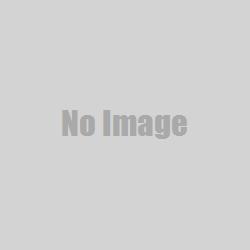
- Tag Sets are created in the Content > Product Tags Section -
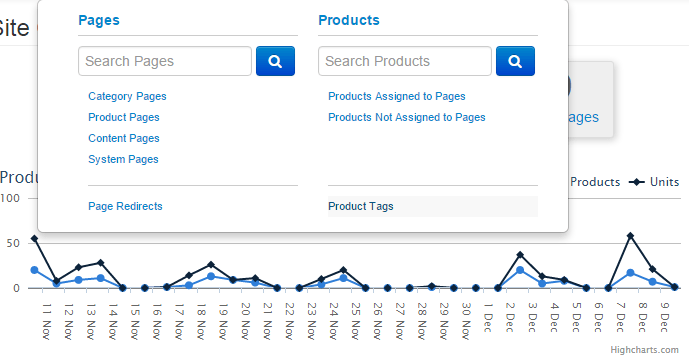
- Select the Green New tag set button in top right corner -
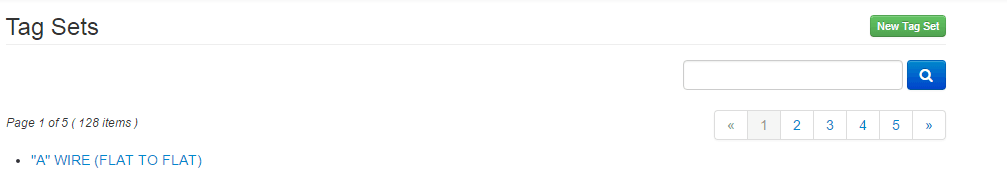
- Add a label ( tag set name exp. Color , size, etc.) and select any or all of the three options (click small i for explanation) -
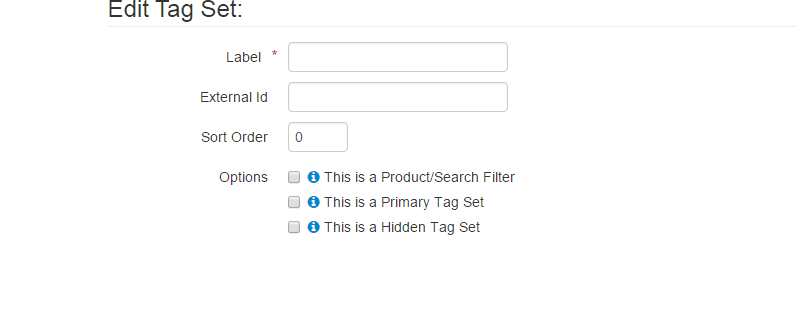](/assets/site/img/KB/Items/tag_sets_config.png)
Once you have created the Product Tag , you will need to go to Content > Products.
Search for the item to place the tag on. Open the item for Edit and go to the Tags tab -
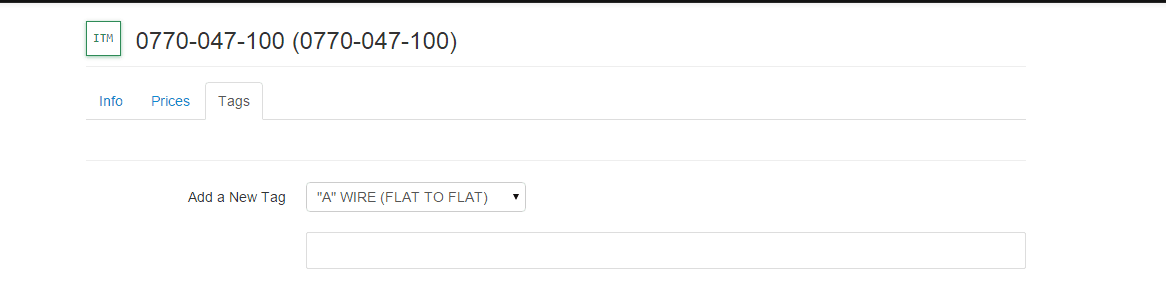](/assets/site/img/KB/Items/Assign_tag_value.png)
Select your newly created Tag Set from the drop down and add value to the box below it.
Click save.