Remove Products | Nomad eCommerce Knowledge Base
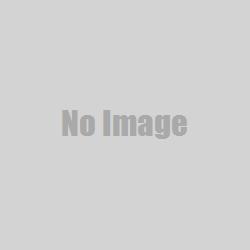
Removing products in NOPS can be done in a few simple steps.
It’s important to understand the distinction between a Product and a Product Page. The Product Page is simply a page designed to display Products. The Product is the actual product itself.
Step 1 - From the main menu, click Product Pages:

Step 2 - When the Edit Pages window appears, click the Product Page where the product is located:

Step 3 - Click Products:

Step 4 - Check the Remove box next to the Product you want to remove.

Step 5 - Click Save at the bottom of the page.

You're finished. The product should no longer be listed on the page.
