Nomad Release 1.4.0.0
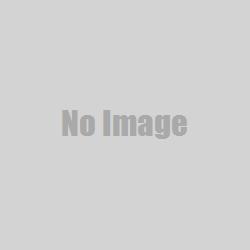
Discount Configuration Settings Now Available To Admin NOPS Users:
Admin users can now create their own discounts in NOPS by navigating to Setup/Discounts. Clicking on the “New Discount” button will provide the option of creating three different types of discounts: an Order Discount, Item Discount or Spend Amount Discount. See the article in the [Knowledge Base] (http://help.nomadecommerce.com/help/kb/checkout/discount-configuration-settings-are-now-available-to-admin-users) for full details and description of Discounts and Discount configuration.
](/assets/site/img/KB/Release%20notes/new_discount_options_normal.png)
Order View Now Available Under Fulfillment:
In NOPS, a new “Orders” option appears under the “Fulfillment” category which allows users to view the index of orders along with the orders’ status. Order status information includes:
Synchronized (whether order has been synced with ERP)
Order status
Payment status
Delivery status
](/assets/site/img/KB/Release%20notes/order_view_normal.png)
Asset Manager - New Files Can Be Created:
By navigating to “Design” and “Asset Manager,” new files can now be created.
(.css, .less, .csv, .html, .htm, .js, .txt)
](/assets/site/img/KB/Release%20notes/asset_mgr_new_files_normal.png)
Notable Fixes:
Documents - Incorrect dates were sometimes displayed on documents Previously, documents such as invoices and receipts displayed incorrect dates. This issue has been fixed.
NOPS - Items - Tags tab - Tag edits were sometimes not triggering the Save button to become active Previously, in a few areas of Nops, edits that were made were not causing the save button to become clickable. This has been fixed.
Documents - Third level documents were sometimes not visible
NOPS - Design - Global Javascript - The header image hover state was not correct when on this page This was causing the Global Javascript page header to appear unselected while open
NOPS - Contacts - Clicking on a link for a cart that is no longer available now will return you to the contacts index instead of displaying a page not found error Previously if you clicked on a cart that has “checked out” on the storefront since the time the page loaded, you would receive a “Page not found” error
Site.less/CDN - In certain conditions site.less files were not served gzipped from the CDN This was causing some storefronts to occasionally load at less than optimal speed