Overview of eCommerce Pages | Knowledge Base
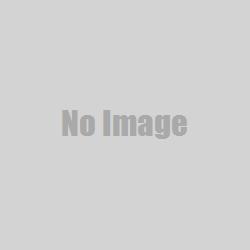
Here is a brief description of the Nomad page types. Samples of each page appear below the descriptions.
Content Pages: Content pages are informational pages, such as an “About Us” or “Contact Us” page. These pages cannot display products. They are created with HTML and Javascript, if needed.
System Pages: System Pages typically control complex website functionality, such as “Checkout” and “The Cart”. They are also the pages that are required for Nomad to function as an eCommerce site. Therefore, most System Pages are locked down meaning you cannot delete contents; however, the Home Page is editable. You are able to Add additional content to these pages within the standard content section of the page, this will create content in the standard area below the breadcrumb of the page.
Category Pages: Category pages allow you to organize products into categories. For example, a category page called “Accessories” for a bike shop will contain bike accessory product pages. You can create category pages within other category pages, thereby creating subcategories and a hierarchy to your site. A category page can contain a list of sub categories, a listing of product pages within the category page or a listing of both.
Product Pages: A Product Page displays products (ERP Items) coming from your ERP. You can add product long descriptions, documents and multiple images. Product Pages can have one or more products associated with a Product Page. A product page with one product on the page we call a 'Mono Product Page' and a Product page with more than one product we call a 'Multi Product Page'
Sample Content Page:

Sample System Page:
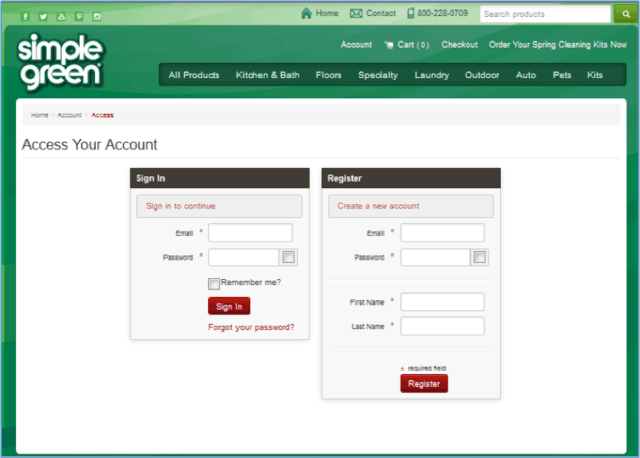
Sample Category Page:
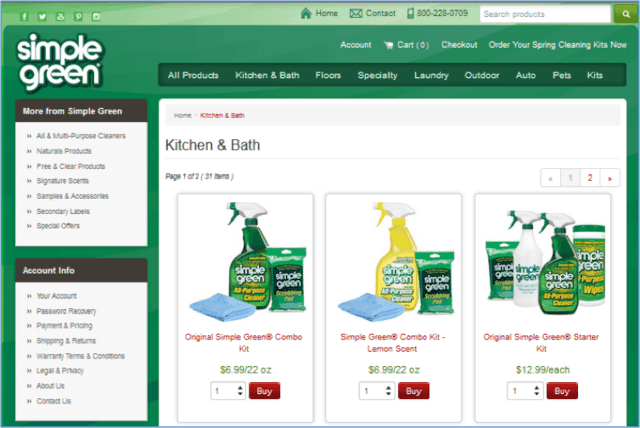
Sample Product Page (Mono):
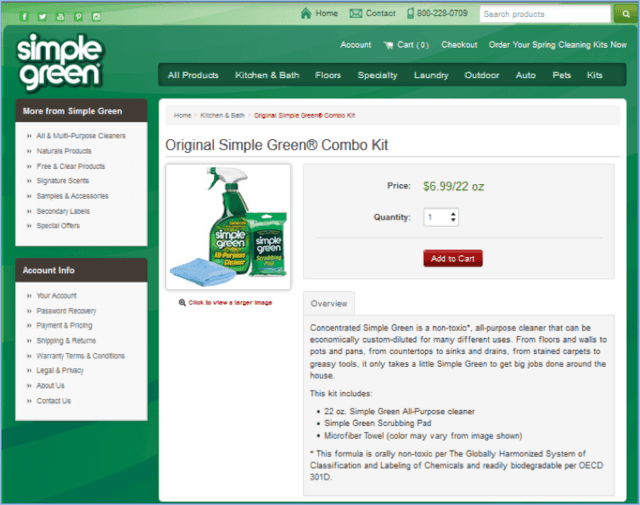
Sample Product Page (Multi):