Obtaining USPS API Credentials
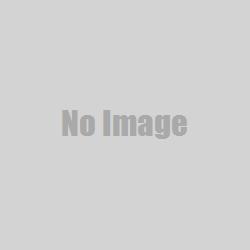
Signing Up for USPS shipping APIs
In order to use the United States Postal Service (USPS) to provide shipping rate calculations for purchases. We require that you sign up for a free USPS Web Tools account, and obtain the required API key.
Signing Up
The USPS website provides a simple registration form that you must complete to gain access to the USPS Web Tools system.
- In your browser, navigate to https://secure.shippingapis.com/registration/
- Complete all the required fields of the registration form.
- Click the Submit button.
You will see a confirmation page thanking you for registering. You should receive a confirmation email within 24 hours.
Obtaining your API Credentials
The confirmation email you receive from USPS will contain a username and password to use. However, you will need to contact USPS for “Production Server Access” before these credentials will work.
In the confirmation email, locate and record the Username.
You will need to provide these credentials to Sniperdyne .
Obtaining Production Server Access
In order for your product to be able to use the shipping rate lookup feature, you will need to request that USPS provide you with production server access.
- Send an email to icustomercare@usps.com with the following information.
Subject: Production Server Access
Email Body: I am using Nomad eCommerce to provide an online store that includes a shipping rate lookup through USPS. In order for Nomad eCommerce to use this feature, I will need live production server access instead of the testing access I have so far. My Username is 'Enter Username from Confirmation Email'
It may take a couple of days to receive a response, but once USPS moves your account to their production server, your shipping rate lookup should work with the credentials you received in the confirmation email.