Set Up Related Products | Nomad eCommerce Knowledge Base
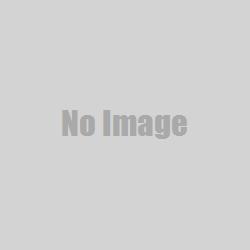
Related Products is a useful tool to upsell products via another products page based on products that other customers have purchased with this product, products that share common tags or categories, and or products you would just like to showcase.
To setup Related Products in Nomad, From NOPS goto Setup > Related Products Sets -
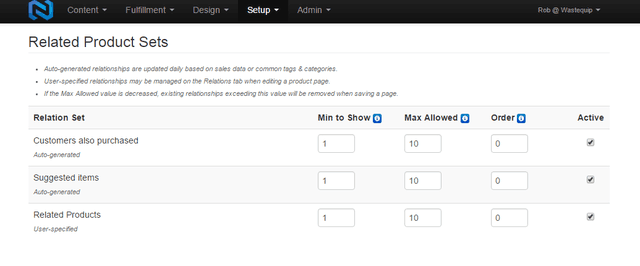
There are three different types of Related Products -
- Customer Also Purchased - this is auto generated data based on customer orders.
- Suggested Items - this is auto generated based on Common tags and categories shared by like products.
- Related Products - this is user-specified and will need to be setup via the product page .
You may choose to use only one option or all three, they are independent and will display on the product page as 3 different rows. ( Note: screenshot is from our demo store, the first two options require orders and common tags which do not exist on our demo).
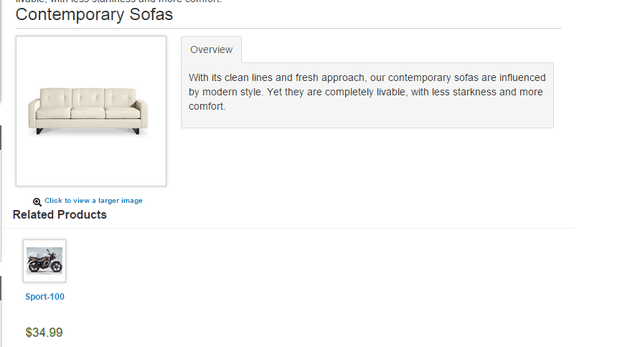
To setup the Related Products Option 3 You will first need to go to the Parent Product Page, here you will find a Relations tab.
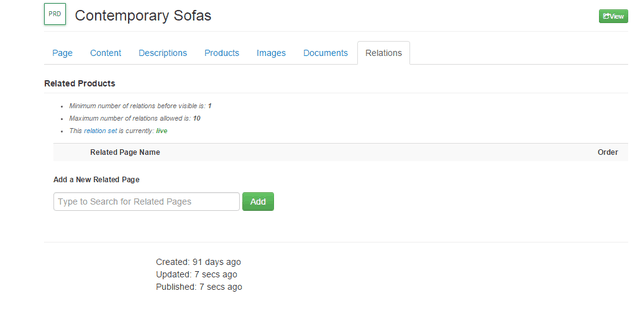
Enter the Product Page Name of the product you wish to relate and click the add button.
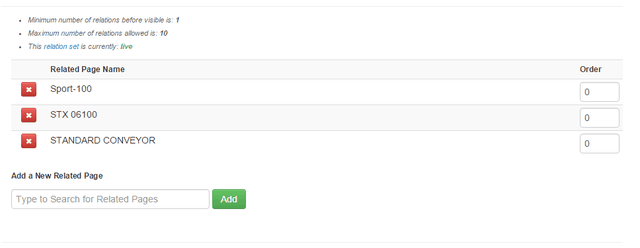
If adding more than 1 Item the order will determine the sequence in which the item will display. you may display up to ten items per row.
Once you have added all your related items Click 'Save' or 'Save and Return' to finish your setup.