Edit Your Home Page | Nomad eCommerce Knowledge Base
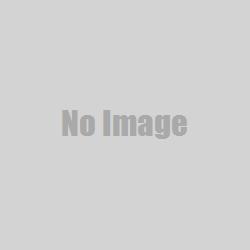
To access the home page, perform either of the following:
From the Dashboard, click the
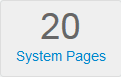 link, OR
link, ORFrom the main menu, select Content > Pages, and then click the System (#) link.
The Edit Pages window will appear showing existing System pages.
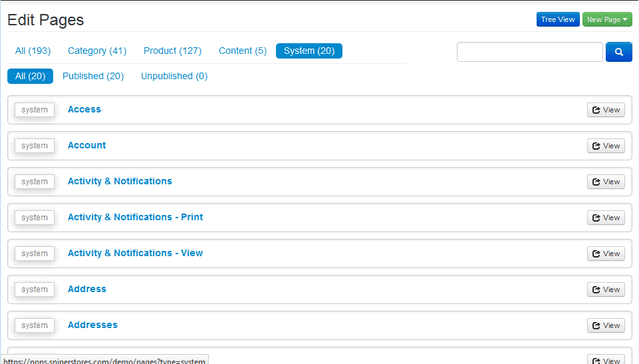
Scroll to the Home page (or type “Home” into the search field) and then click on the Page name. The Edit System Page will appear with the Page tab selected.
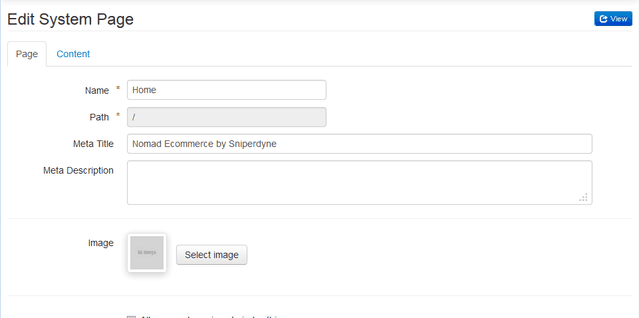
Most edits to the Home page will occur under the Content tab. Click the Content tab. The Content windows appears.
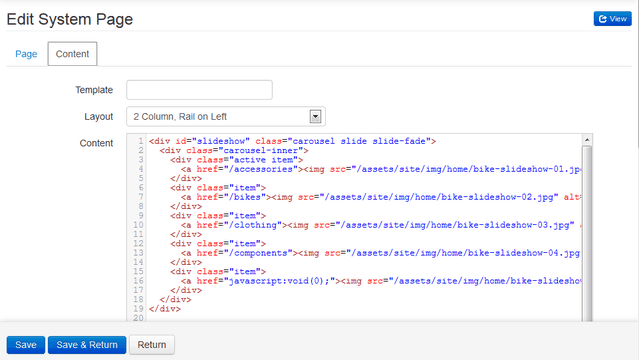
Make the necessary edits.
Click Save when finished. The content will be saved and published to the website.
To view your changes, open another tab in the browser and navigate to the webpage.