By Gregg Baker, Business Operations Lead
Businesses large and small have their struggles as they relate to IT services, especially when it comes to updating and maintaining software that may run on every computer throughout the enterprise. That’s why cloud, hybrid cloud and software as a service (SaaS) solutions were invented, and have increasingly grown in popularity. In this blog, we delve into the meanings of these popular buzz words, uses for the solutions and several reasons to consider utilizing SaaS.
What is software as a service (SaaS)?
Before we can talk about the benefits of SaaS, we need to understand what SaaS is. Software as a service, or SaaS, is a software architecture that you typically access via the internet. It’s also known as “on demand” or “hosted” software as the software runs on the SaaS provider’s hardware. SaaS typically follows a subscription model for pricing as compared to on-premise software which includes perpetual licenses and maintenance costs. If you would like additional information on SaaS, check out this wiki.
Isn’t on-premise software better?
I’ve been fortunate enough to work for some very large companies and some small ones. Both have their struggles as they relate to IT services, but one of the most common struggles I’ve encountered is the updating and maintaining of software/hardware that may run on every computer throughout the enterprise. If your company runs on-premise client/server software, you have likely invested in infrastructure such as servers, server racks, storage area network (SAN)s and so on. Most on-premise software providers encourage if not force their clients to run their software on standalone servers (sometimes more than one; web, database etc.) to prevent any potential conflict with another software on the same machine. What does this mean for your data center? It means that you have servers (physical or virtual) dedicated for one purpose and those servers are typically overpowered and underutilized. Now multiply that same scenario for each on-premise application and you quickly run into server sprawl that gets very expensive to purchase and maintain. On-premise software certainly has its benefits, but if there is an opportunity for SaaS to fulfill your needs then you should consider a SaaS alternative.
SaaS and the Cloud – Are they the same thing?
SaaS and the Cloud are, in fact, two separate concepts. Let’s tackle the Cloud first. The Cloud is simply a computing infrastructure in a location different from you. It may be a web server, a database server or hard drive space in a location other than your computer or your company’s data center, and is typically managed by IT resources from the cloud provider. In other words, you are essentially renting infrastructure and support of that infrastructure — much like leasing a car. So if a hard drive is failing in a server in the Cloud, your cloud provider will fix or replace the hard drive as part of their services, as it’s their hardware that is failing.
Now let’s look at SaaS. SaaS can be thought of as rented software. Similar to the concept of cloud computing outlined above, you don’t really own SaaS software, rather you’re paying to use it. Think of cloud computing as the hardware and SaaS as the software running on the Cloud.
What is a Hybrid Cloud?
While the Cloud is simply hardware/data residing in a location that is off-premise, the hybrid cloud is a mix of off-premise and on-premise. Hybrid clouds are generally put in place to solve some sort of problem or hurdle of a strictly cloud-based solution. In the case of Nomad erpCommerce, Sniperdyne’s flagship eCommerce platform that’s built to integrate ERP and eCommerce data, we architected a hybrid cloud so that our clients can still maintain access to data on their on-premise ERP infrastructure, while at the same time enjoying the benefits of an eCommerce platform that’s maintained and updated in the Cloud. With a hybrid cloud model, clients have easy access to their eCommerce data for easier ad-hoc reporting and assembly of marketing data (that is typically not stored in an ERP).
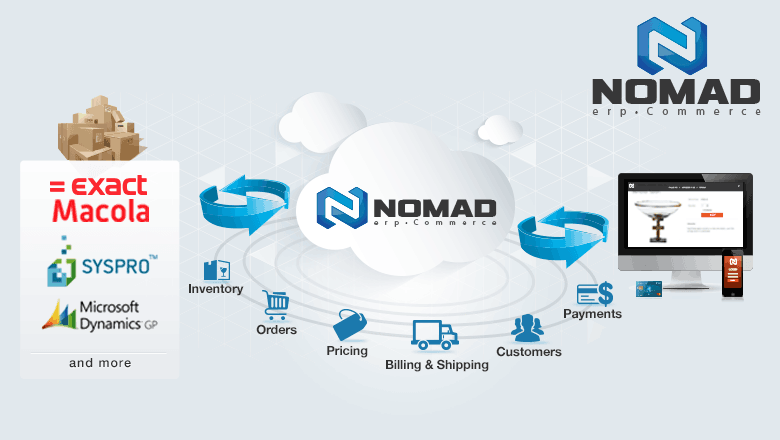
Now that we’ve defined the terms, let’s take a look at the benefits provided by SaaS.
8 reasons why your organization should consider utilizing SaaS
 1. Runs on hosted infrastructure
1. Runs on hosted infrastructure
One of the biggest benefits of SaaS is that you don’t have to buy the infrastructure to support the software. You may not realize it until you break it all down, but this can really add up. Depending on how you set things up for a given software, you could be talking about: multiple servers, hard drive space, software licenses for the servers (including operating system, database, anti-virus, backup software, systems management, etc.) and the time it takes an IT resource to set it all up. In a SaaS environment this is all managed for you as part of your subscription to the service.
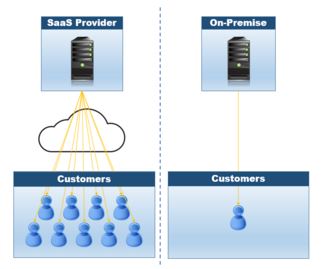
If you’re an IT professional, you’ve probably realized that you seldom utilize the full capacity of your infrastructure. How many of your servers are running idle or with very little utilization? SaaS splits the utilization across multiple clients (a concept also referred to as multi-tenant) and can therefore get better machine utilization. What this means for SaaS consumers is you get to benefit from the economies of scale since you’re effectively sharing the computing power and also the cost with a number of other SaaS clients.
Furthermore, since SaaS often runs in the Cloud and through a web browser, your IT department won’t have to worry about potential conflicts between software running on your desktop. While things have improved over the years, you would be surprised by the number of applications that don’t play nicely with one another. If you’re computer savvy and are familiar with the task manager, how often do you kill a task because it’s “not responding”? If you’re not computer savvy, how often have you called your helpdesk?
SaaS can free your IT resources so they can focus on more important strategic factors of your business.
 2. Better service levels
2. Better service levels
Depending on the size of your company and how invested you are in your data center, SaaS will likely have better service levels for uptime and possibly performance. As a SaaS provider’s reputation is dependent upon good performance, they tend to invest in expensive infrastructure that promises high availability and redundancy. In other words, if the power goes out at your data center, your SaaS software should still be running like a top.
Afraid that a SaaS solution won’t perform as well as your on-premise solution? This is certainly a valid concern, but one that many SaaS providers mitigate through the latest technology. SaaS solution developers are typically very cognizant of performance and account for that within the development process. Code is optimized, bandwidth utilization is limited through the use of compression technology, various web caching and database caching techniques are implemented and content delivery network (CDN)s are utilized. While not everyone may be familiar with these concepts, they are concepts good SaaS providers know and use to ensure a speedy user experience.
 3. Faster to deploy
3. Faster to deploy
Since SaaS is typically multi-tenant, all of the things mentioned in item 1 above are already in place. Depending on the particular solution, it’s possible to have a SaaS solution up and running in a matter of hours or even minutes as opposed to the weeks or months it could take to install software on your own infrastructure.
Additionally, configuration of many SaaS solutions is much easier. Since SaaS follows more of a one-size-fits-all architecture, it doesn’t have a ton of configuration options that may take a long time to understand. That’s not to say that SaaS can’t be customized. The SaaS provider has likely determined the types of things that most consumers of their product are going to want to change and allow you the flexibility to do so. However, in order for SaaS to remain cost effective, manageable and scalable, core customizations are typically advised against or prohibited by the SaaS provider.
 4. Low or no cost proof-of-concept
4. Low or no cost proof-of-concept
Have you ever engaged with a software company and knew right away that their solution will work for you without kicking the tires? If so, consider yourself lucky as this seldom happens. Generally, you need to vet a set of requirements you have against the software’s features. If you’ve done your homework and defined your requirements very well then this may be an easy task for you. Have you ever signed off on a project or piece software and encountered a big problem halfway through the implementation that wasn’t anticipated? With SaaS, you typically have the opportunity to evaluate a software against your needs without a heavy investment up front. For example, let’s say that you’re evaluating Social Networking software for your enterprise. You decide to evaluate an on-premise solution that would be installed on your infrastructure and a SaaS solution like LinkedIn or Facebook. Care to guess which one you’re going to be able to evaluate faster?
 5. Automatic updates and upgrades
5. Automatic updates and upgrades
If you’ve ever been involved in a project that required a software update, you know it can be a tedious and costly process. Depending on the on-premise solution, IT professionals may need to upgrade the software with varying degrees of complexity from Sneakernet installs to automatic deployments that are pushed through your enterprise.
Because SaaS software is hosted and managed by the SaaS provider, you no longer need to worry about performing updates to the software. These updates are performed by the provider as part of your subscription. With SaaS, you are always running the latest and greatest version of the software automatically. And guess what … this also applies to hardware. Need more space or a faster server? The SaaS provider pays for it through the collective revenue of the subscriptions collected from their clients. You’re not pumping money into your own equipment that’s depreciating in value day by day.
 6. Mobility: Working from anywhere
6. Mobility: Working from anywhere
Are you mobile? In this digital age, data moves fast and we want to access information at a moment’s notice, wherever we may be. If you’ve ever experienced the need to access some system in your office from outside of your office, you know this can be very frustrating and often costly. Inclement weather, power outages, fire, personal obligations and many other things may prohibit you from making it into the office. While your company may provide tools for remoting into the office such as VPN and/or remote desktop capabilities, these solutions tend to be problematic and slow and are often not supported on mobile devices. If you’ve ever connected to your desktop through a VPN, you’ve probably experienced mouse and keyboard lag. Depending on what you’re doing this can be very frustrating.
Fortunately, more and more SaaS solutions are becoming mobile friendly. You can simply use a smartphone to connect to your CRM, accounting, documents, email and a whole host of other SaaS solutions. Ever left the office and realized later that the important document you were working on is open on your desktop? With SaaS, this isn’t a problem. You can use another computer, tablet or smartphone and pick up where you left off, wherever you happen to be. (In fact, I just left the office but thought of a few ideas to add to this blog. So, I added the changes with my smartphone while I waited to get my oil changed.)
 7. Agility
7. Agility
Have you ever experienced buyer’s remorse? SaaS follows a pay-as-you-go model, meaning you don’t have to invest in an on-premise perpetual license which is typically more expensive and takes longer to realize ROI. With a perpetual license, you end up stuck with the software that you’ve invested in simply because you invested in it. If you do experience buyer’s remorse with an on-premise software, you’re left evaluating if it’s more beneficial the leave the software and invest in something else or if you should stick it out with what you have. SaaS offers flexibility so that when you’re done with the software, you end your subscription.
 8. Faster releases, features and user adoption
8. Faster releases, features and user adoption
Waiting for a certain feature to be released for your on-premise software? You could be waiting for a while. With SaaS software, releases of new versions typically happen more often and are more relevant. SaaS providers can be much more reactive to client feedback and the current market needs, therefore can reduce the time to market for features. How many changes have you seen in Facebook over the last 2 years as compared to your desktop operating system in the same time period?
When changes and updates are released for on-premise software, they’re often much more drastic and have a steeper learning curve than the smaller, more frequent SaaS improvements. For instance, remember when you first saw “the ribbon” format replace the traditional toolbar in Microsoft Office products? While the new concept was a great one, it certainly took some time to get used to. With SaaS you’re not trying to eat the whole elephant of change that comes with a major release of an on-premise software.
The bottom line: SaaS can free your IT resources so they can focus on more important strategic factors of your business. It allows you to leave the logistics of performance, updates, improvements, support and infrastructure to the SaaS provider so that you can focus on what you do best.
At Sniperdyne, we’ve created eCommerce solutions that integrate with ERP since 2000. Throughout our growth, we’ve remained committed to helping our customers work smarter through technology and thus compete on a larger scale while on an SMB budget. Our flagship solution, Nomad erpCommerce, is a SaaS solution built on a hybrid cloud platform. This model allows our SMB manufacturing and distribution customers have the best of both worlds by providing the ability to access their on-premise data while leaving the hosting of their eCommerce site and its updates to us.
